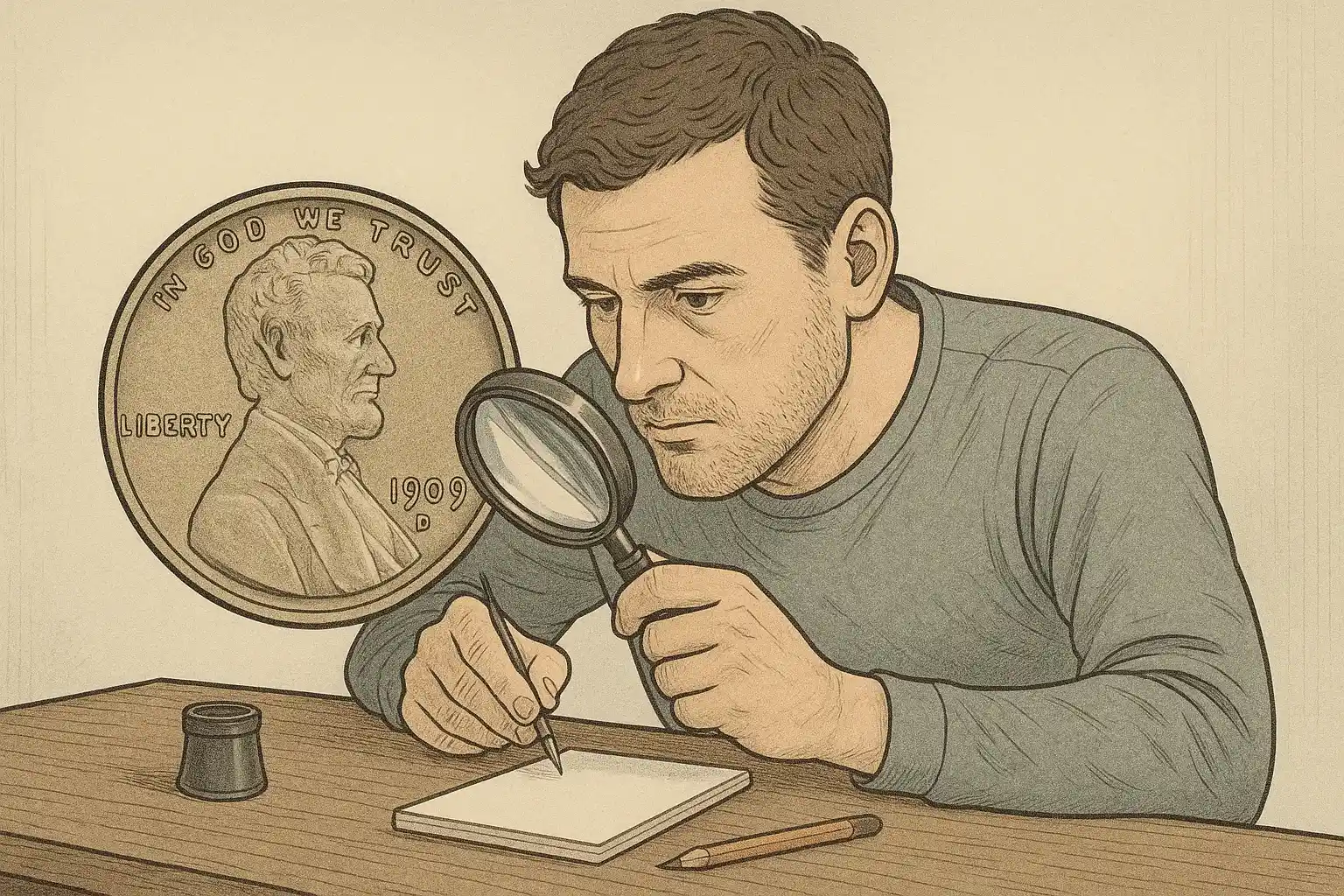Introduction
In today’s digital age, parents face the challenge of balancing their children’s access to technology with ensuring their safety and well-being online. Microsoft has stepped up to address this need by introducing the Family Safety app, a comprehensive parental control solution designed to help families navigate the complexities of modern parenting in the digital world. In this review, we will delve into the features, strengths, and limitations of Microsoft’s Family Safety app, providing an honest assessment to help parents make informed decisions about their family’s online safety.
Features and Functionality
The Family Safety app offers a wide range of features aimed at giving parents control over their children’s digital activities while promoting healthy habits and open communication. Some of the key highlights include:
- Screen time management: Parents can set daily limits on device usage, schedule specific times for focused work or downtime, and view detailed reports on screen time trends.
- Content filters: The app allows parents to block inappropriate websites and apps, with optional age-based content filters that automatically adjust based on the child’s age.
- Activity reporting: Family Safety provides comprehensive activity reports, including website history, search terms, and app usage, allowing parents to monitor their children’s online behaviors more effectively.
- Location tracking: With GPS location tracking, parents can view their child’s real-time whereabouts and set up alerts for when they arrive at or leave specific locations.
- Web browsing protection: The app blocks explicit content across Microsoft Edge and Bing, ensuring that children are not exposed to inappropriate material while searching online.
User Interface and Experience
One of the standout aspects of the Family Safety app is its user-friendly interface, which makes it easy for both parents and children to navigate. The dashboard provides a clear overview of screen time usage, location history, and activity reports, making it simple for parents to monitor their child’s digital activities at a glance.
The app also encourages open communication by allowing children to request more time or access to specific apps directly within the Family Safety interface. Parents can review these requests and make informed decisions based on their child’s needs and behavior.
Compatibility and Integration
Family Safety is integrated with Microsoft’s ecosystem, offering seamless compatibility across Windows 10 devices, Xbox consoles, and Android smartphones. This cross-platform support ensures that parents can monitor their children’s activities regardless of the device they are using.
However, it’s important to note that some features, such as location tracking and content filtering, may not be available on non-Microsoft platforms like iOS devices or Google Chrome browsers. Additionally, certain advanced features require a paid Microsoft 365 Family subscription for full functionality.
Pros and Cons
In summary, here are some of the key advantages and disadvantages of using Microsoft’s Family Safety app:
Pros:
- User-friendly interface with clear activity reports
- Comprehensive screen time management features
- Cross-platform compatibility across Windows 10, Xbox, and Android devices
- Integration with Microsoft ecosystem for seamless user experience
- Competitive pricing for premium Microsoft 365 Family subscription
Cons:
- Limited feature availability on non-Microsoft platforms like iOS or Google Chrome
- Some advanced features require a paid subscription
- Privacy concerns related to data collection and storage by Microsoft
Conclusion
Microsoft’s Family Safety app is a robust, user-friendly parental control solution that offers families a comprehensive set of tools for managing their children’s digital activities. With its intuitive interface, cross-platform compatibility, and competitive pricing options, the app provides an attractive alternative to other popular parental control services.
While there are some limitations in terms of feature availability on non-Microsoft platforms and potential privacy concerns related to data collection, the Family Safety app remains a solid choice for parents seeking to balance their children’s online freedom with their safety and well-being. At KidsGuard, we believe that Microsoft’s commitment to family-focused digital solutions sets an important precedent for the industry, helping to create a safer, more positive environment for young people in the digital age.
By leveraging the power of parental control technology like Family Safety alongside open communication and responsible parenting practices, families can navigate the complexities of modern childhood with greater confidence and peace of mind. We encourage parents to explore Microsoft’s Family Safety app as part of their comprehensive strategy for protecting their children online.